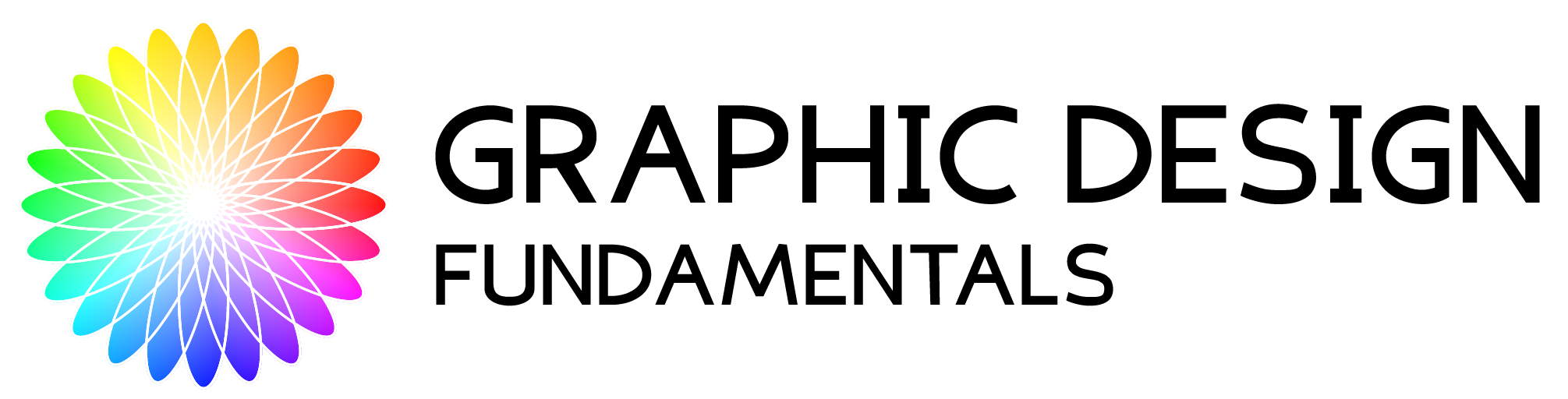I definetly heard their names before, but I didn’t know where to start.  Adobe has plenty of other tools under the Create Cloud Suite, but these 3 software are the most popular for everything that is related to graphic design. I’m not doing any advertising for Adobe (and they definetly don’t need it from me), but as I personally use Photos Illustrator & Indesign, in this post (& site) I will give you a quick checklist to know when to use each software.
Finally, I will also give you other alternatives if you don’t like Adobe products.
ADOBE PHOTOSHOP
As define by Adobe, Photoshop is the world’s best imaging and photo editing software
- Photo editing: Color correction, retouching & enchancement of photos.
- Banner ads
- 3D images
- Product mockups
- Photo filters
- Special Effects
- Creation of web & motion grapchis
- User interface & mobile design
ADOBE ILLUSTRATOR
This is the adobe tool to work with vector Images. Check my previous article to learn the definition of vector images.
- Logo & branding design
- Vector Illustrations
- Maps
- Infographics
- Letters Head
- Icons
ADOBE INDESIGN

Once again, using Adobe definition. InDesign is the industry-leading page design and layout toolset
- Heavy text documents
- Multipage document creation (brochures, books)
- Flyers / Posters
- Books & e-books.
- Interactive PDF
- Magazines
- Master Pages
- Text Wrap
All these softwares from Adobe are the most popular among designers, but this doesn’t mean that they are the only ones.
Here are some FREE alternatives to these softwares:
- For example a free alternitive to photoshop is GIMP.
- Another alternative for Illustrator is Inkscape.
- And finally, an aternative for Indesign is Scribus.
The advatange of the Adobe Suite is that Photoshop Illustrator Indesign have the same look & feel. You will find similar icons & tools that once you learn one software can be also apply (in a certain way) in the others. If you want to check Adobe products, click here. As know their products are in the cloud, check the different pricing options they have.
Depending on the type of work you want to do, I suggest that you start learning a specific software and then move to the others.
During the next posts, I will start publishing simple & quick tutorials to learn Photoshop, Illustrator & Indesign.
————————————————————————————————————–
See you in the next post! If you like the article, please share it!
Leave a comment if you found this post interesting.
Let me know in the comments which sofware would like me to do some tutorials on!
[shareaholic app=”share_buttons” id=”25934634″]